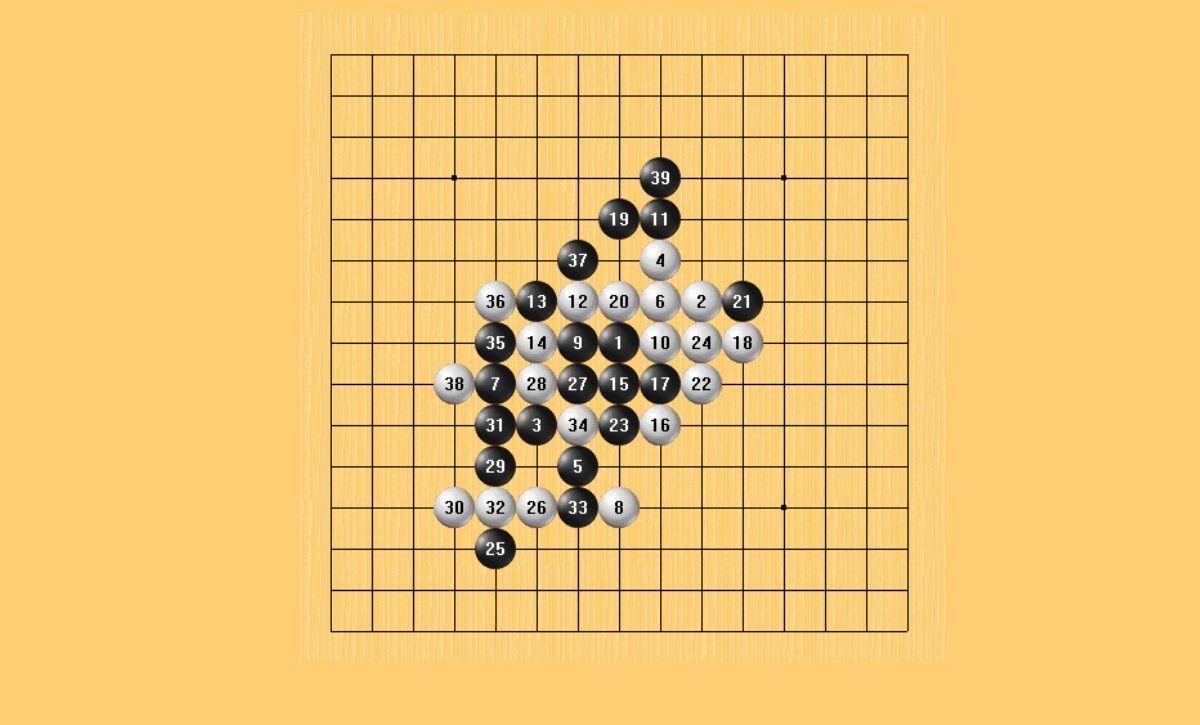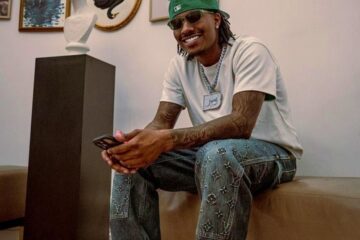Gomoku, an ancient board game, is not only popular in the East. In the West, this abstract strategy board game is equally popular. If you’re still not aware of this amazing game, you’ll be in for a treat. For those who are thinking about waiting until the’social distancing’ situation has subsided before playing it with their friends, let’s put those sinister thoughts to rest.
Gomoku can be played with friends by Apple users through iMessage. If you’ve never played a game on iMessage before, it’s a double treat! Playing games on iMessage is much more convenient than traditional online games. You can start a game without waiting for the other person to join: they can join whenever they have time.
Playing games over iMessage is advantageous because you can play multiple games at once. As soon as you find the time, take your turn. The other player would do the same thing. Each iMessage turn is sent as a message that can be opened, review the other player’s actions, take turns, and send the message when it’s convenient for you. It’s that sophisticated. Let’s begin!
How to Get Gomoku in iMessage
The first step in playing Gomoku in iMessage is to install the game within the Messages app. These games are only accessible through iMessage and not as standalone apps on your device.
Open an iMessage conversation thread in the Messages app on your iPhone. You have the option to either start a new chat or open an existing one.
Press the ‘App Drawer’ icon located on the left side of the messaging textbox.
The options for iMessage apps will be displayed below. Open the App Store by tapping the App Store icon.
Press the ‘Search’ button and search for the ‘GamePigeon’ app. If you search for Gomoku instead, you’ll end up with nothing. GamePigeon is a collection of two-player games in iMessage that offers Gomoku and other games like Mancala, 8-ball pool, and so on.
Tap the ‘Get’ button to add GamePigeon to your iMessage app roster.
How to Play Gomoku
Now that the game is on your phone, it’s time to start playing it. Close the App Store and go back to the App Drawer after installing the app. Navigate to the icons on the right by swiping left and tapping the icon for ‘GamePigeon’.
All the games that are available will be displayed. Tap the Gomoku icon.
The message textbox will have the game loaded. Tap the ‘Send’ button to send the game invitation. If the other person chooses to play a game with you, they will be given the first turn.
Game Rules
The iMessage game consists of a 12×12 board and sets of black and white stones. Player 1 receives the black stones automatically. Each player has their turn to place a stone of their color at the intersection of the tiles. The goal of the game is to place 5 of your stones in a row on the board.
Playing your turn requires placing the stone on the intersection and tapping the ‘Send’ button at the bottom. You can change the position of your stone as many times as you want before sending your move to the opponent. Once you hit the ‘Send’ button, it is set in stone and cannot be changed.
The person who gets five consecutive stones on the board either horizontally, vertically, or diagonally wins. In addition to attempting to get your 5 consecutive stones on the board, you must also prevent the other player’s stones from forming the winning pattern. After learning the basics of the game, it’s necessary to plan your moves to win.
Gomoku is sure to be a stimulating activity for you and your friends, where you will need to use just the right amount of your brain, not too much that it starts to feel like a task, nor too little that you start to get bored.