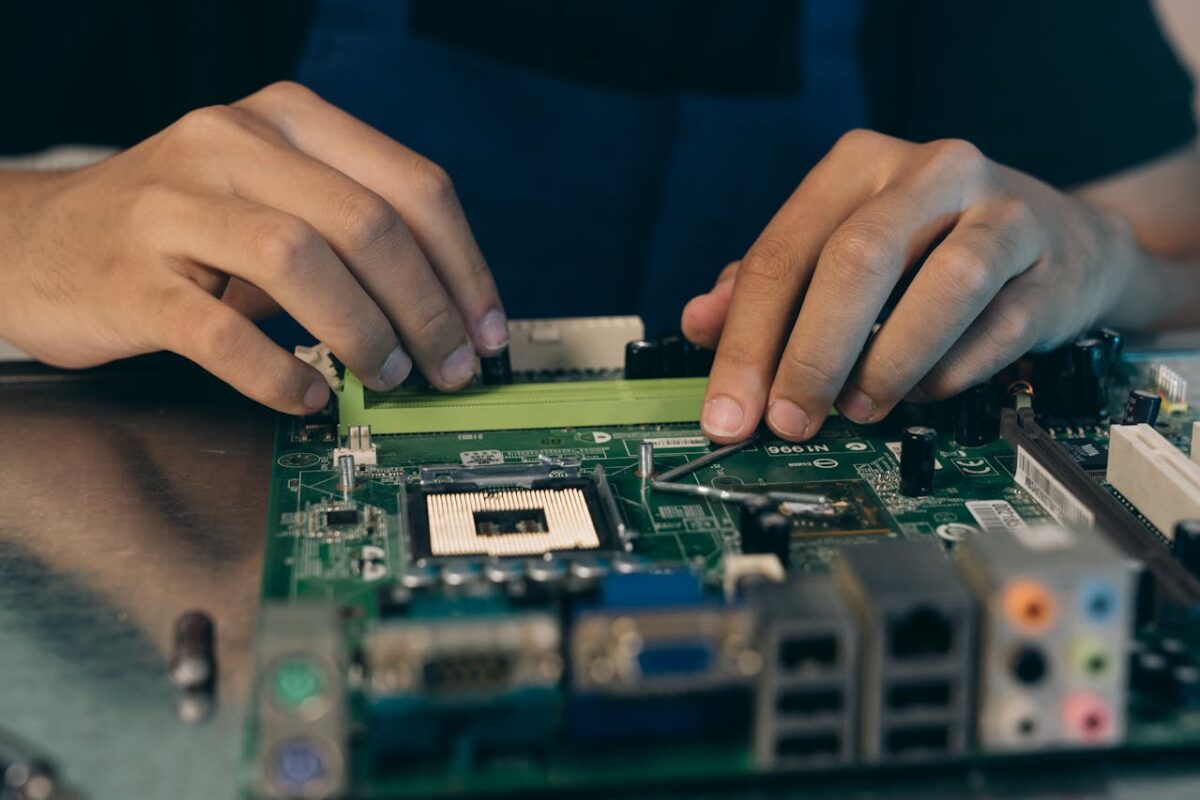Your computer starts acting up all of a sudden, and you think it might be because of a problem with the motherboard. For your computer system to work well and last a long time, you need to make sure that your motherboard gets regular maintenance.
Motherboards are critical components that connect all the essential parts of your computer, from the CPU to memory and storage devices. To help you take good care of your motherboards in 2024, this article talks about the six best tips.
1. Regular Cleaning
Regularly cleaning your motherboard is essential to prevent dust buildup and ensure optimal performance. Dust can accumulate on the motherboard’s surface, ports, and components over time, leading to overheating and potential damage.
Use a can of compressed air to gently blow away dust from these areas. Avoid touching sensitive electronic parts to prevent static discharge, which can harm the motherboard. Cleaning should be done in a well-ventilated area to minimize dust resettlement.
2. Dust Management
Effective dust management is crucial for maintaining your motherboard’s health. It is best to keep your computer in a clean, dust-free area so that dust does not get inside and settle on the parts. Use dust filters on intake fans to trap dust particles before they enter the case.
To keep dust from building up, clean these filters and the area around your computer regularly. Dust can obstruct airflow and cause overheating, impacting the motherboard’s performance and lifespan.
3. Operating System Updates
OS updates often include security patches, bug fixes, and performance improvements that enhance system stability. These updates also address compatibility issues with new software and hardware.
Set your computer to automatically download and install updates or check for updates manually regularly. Keeping your OS up to date ensures that your computer runs smoothly and securely, reducing the risk of software-related issues that can affect the motherboard’s performance.
4. Temperature Management
Monitor and manage the temperature inside your computer case to prevent overheating, which can damage the motherboard. Put fans in the right places and make sure vents are not blocked to make sure air flows properly.
If your system gets too hot when doing heavy tasks, you might want to add more cooling devices like CPU coolers or case fans.
5. Physical Inspection and Maintenance
Periodically inspect your motherboard for signs of wear, damage, or corrosion. Looking for loose connections, broken parts, or capacitors that are bulging is a good idea. If you need to, gently reseat the cables and parts, and replace any broken parts right away. In addition to preventing problems, physical maintenance helps the motherboard last longer.
6. Backup and Data Protection
Your data and files could be lost if your motherboard fails or if there are other hardware problems. Make sure you back up your data and files regularly. To make sure your backups are safe, use external storage, cloud storage, or backup software.
Ensure Longevity and Optimal Performance
Whether it’s regular cleaning, software updates, or monitoring temperatures, these practices will help safeguard your investment. For quality components and expert advice on maintaining your motherboard, visit JW Computers today. Explore their range of products and services to keep your computer running smoothly.